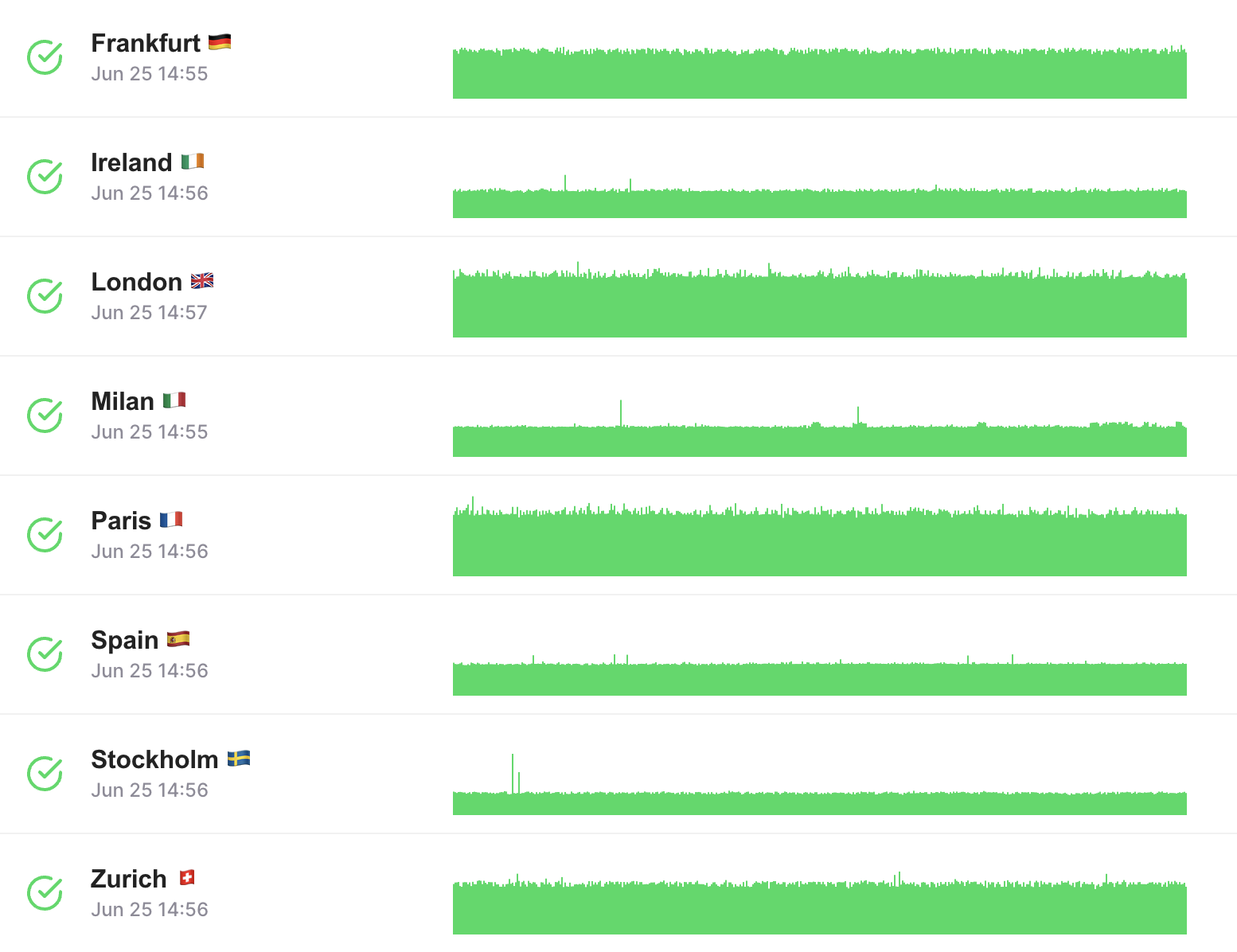Smart Scheduling
Post When Decision‑Makers Pay Attention
Let DesignerBox crunch engagement patterns and industry benchmarks to surface your highest‑impact time slots.
Peak‑time heatmap built from your historical data
AI‑generated subject lines and thumbnails boost click‑through rates
Bulk drag‑and‑drop weeks of content onto the calendar
Team Collaboration
More Than a Scheduler — Your LinkedIn Ops Hub
DesignerBox centralizes collaboration, approvals, and asset management in one intuitive dashboard purpose‑built for LinkedIn’s professional ecosystem.
Role‑based approvals and comment threads keep compliance teams happy
Version history and live edits for cross‑functional input
Central asset library with brand‑voice presets and legal disclaimers
Performance Analytics
From Impressions to Pipeline — Measure What Matters
Monitor reach, reactions, clicks, and follower growth, then let AI translate insights into next‑step recommendations.
Real‑time performance widgets update the moment a post goes live
Share‑of‑voice tracking vs. competitors
One‑click PDF reports for clients, execs, or investors
1
Compose & Enrich
Draft copy or let AI craft professional intros, add media or PDFs, and choose target destinations.
2
Smart Timing or Manual Pick
Select a precise time—or enable Smart Schedule to post when your audience is active.
3
Preview & Queue
See exactly how your post, article, or document carousel will appear, then add it to the calendar.
4
Analyze & Adapt
Track KPIs, compare campaigns, and refine future content with AI feedback.
Frequently Asked Questions
Need something else? Just reach out
Can DesignerBox generate and schedule AI‑written LinkedIn articles?
Yes. Provide a topic, and the AI drafts outlines, headlines, and formatted articles ready for scheduling.
How does Smart Schedule determine the best time?
It blends your historic engagement data with industry studies on optimal LinkedIn posting windows.
Can I schedule document carousels or newsletters?
Absolutely. Upload your PDF or newsletter draft, preview the slides, and queue it just like any post.
Does DesignerBox tag AI‑generated versus manual content in reports?
Yes, allowing you to compare CTR, reactions, and comments across creation methods.
Can multiple departments collaborate on drafts and approvals?
Shared workspaces support role‑based permissions, redlines, and sign‑off chains.
Is there a trial available?
Every plan includes a fully featured 7‑day trial.
Will scheduled posts remain if I change plans?
Your queue is preserved; plan limits only affect new items beyond your allowance.
Is DesignerBox’s LinkedIn integration secure and compliant?
Yes. DesignerBox connects via LinkedIn’s Marketing Developer Platform using OAuth2.0 and respects all rate limits.
What pricing options are available after the trial?
Choose from Starter, Growth, and Enterprise tiers—each scaled for different numbers of profiles, users, and feature depth. Plans can be upgraded, downgraded, or canceled anytime.
DesignerBox connects with your creative workflow
Generate stunning AI content for any platform. Create professional headshots, product photos, marketing visuals, and social media content with AI.
Explore All Creation ToolsElevate Your LinkedIn Presence Today
Move from sporadic posting to data‑driven thought leadership.Create Free Account→