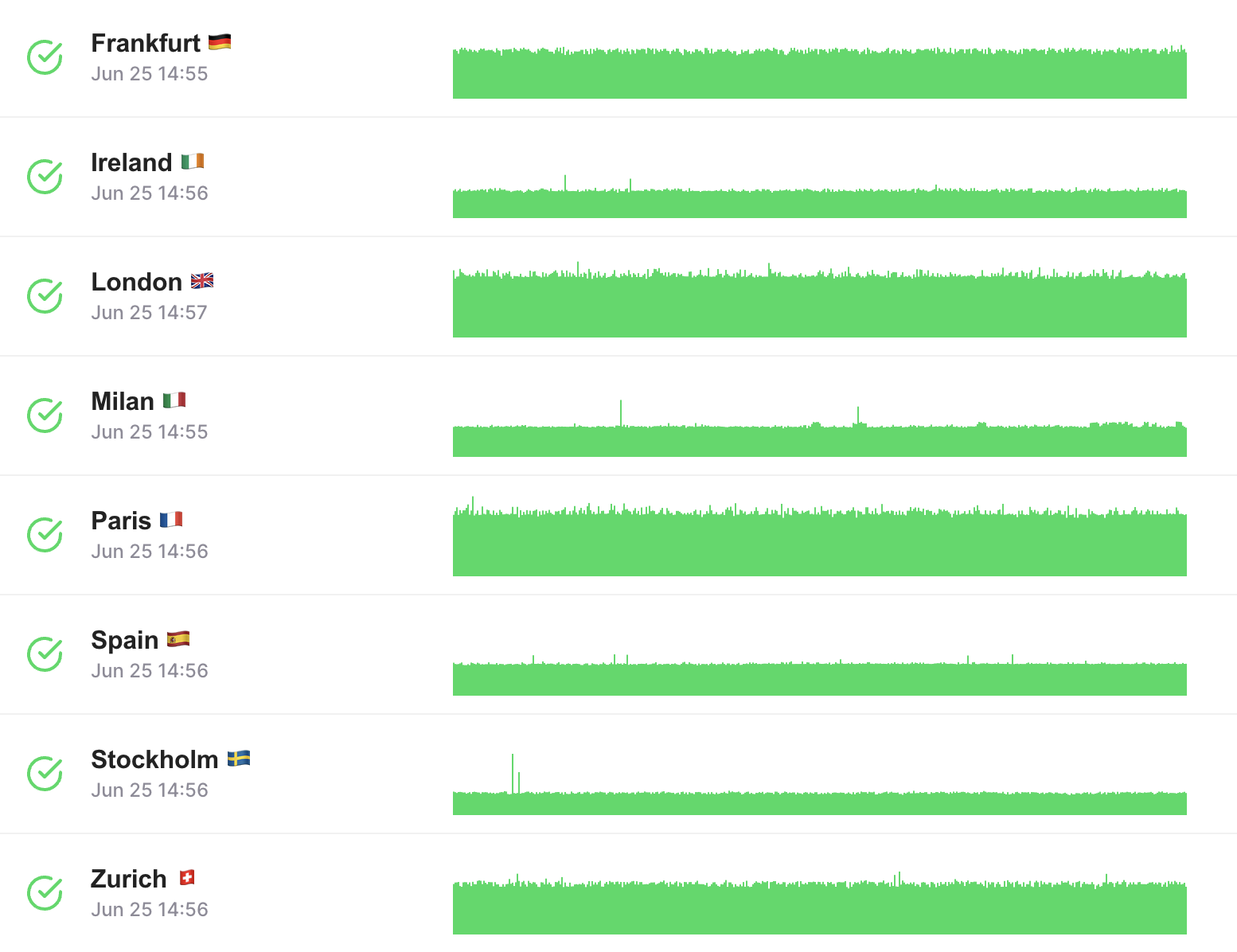Smart Scheduling
Publish When Viewers Hit Play
DesignerBox reviews your audience retention curves and global time zones to pinpoint the best release windows.
Heatmap reveals peak viewer activity for your channel
AI‑generated titles and descriptions increase click‑through rate
Bulk upload videos or drop them onto the calendar weeks ahead
Team Collaboration
Why DesignerBox Outshines Generic Schedulers for YouTube
DesignerBox blends upload management, brand‑asset control, and approval workflows in one streamlined workspace—delivering more video‑centric features than TubeBuddy, VidIQ, or Hootsuite.
Role‑based approvals, version history, and inline feedback
Shared media and thumbnail library with brand presets
One‑click repurposing for Shorts, Reels, and TikTok
Performance Analytics
Turn Data into Watch‑Time
Track views, average view duration, CTR, and subscriber growth in real time; AI highlights actionable tweaks for future uploads.
Live KPI widgets update the moment a video publishes
Auto‑flag under‑performers and recommend title or thumbnail changes
Export branded reports for sponsors, clients, or executives
1
Upload & Enhance
Drag in your video, then let AI propose titles, tags, and thumbnail ideas.
2
Smart Timing or Manual Pick
Choose a precise publish time, set it as a premiere, or enable Smart Schedule for data‑driven timing.
3
Preview & Queue
Review how the video, thumbnail, and metadata will appear on YouTube, then drop it on the calendar.
4
Analyze & Iterate
Monitor watch‑time, retention, and CTR in real time, then refine future uploads with AI insights.
Frequently Asked Questions
Need something else? Just reach out
Can DesignerBox generate AI‑optimized titles and descriptions?
Yes. Provide a topic or rough outline and DesignerBox’s AI drafts SEO‑friendly titles, tags, and descriptions ready for scheduling.
How does Smart Schedule find the best time to publish?
It analyzes your historic audience data, timezone distribution, and industry benchmarks to identify high‑traffic windows.
Does DesignerBox help with thumbnail creation?
DesignerBox suggests data‑backed thumbnail concepts and text overlays; you can upload custom designs or iterate in‑app.
Can I schedule live streams and premieres?
Absolutely. Set go‑live dates, custom countdowns, and notification texts directly from the calendar.
Does DesignerBox differentiate Shorts from long‑form videos in analytics?
Yes. Metrics separate by format so you can compare retention, CTR, and growth drivers.
Can multiple editors collaborate on drafts and approvals?
Shared workspaces include role‑based permissions, inline comments, and version control.
Is there a free trial?
Every plan offers a fully featured 7‑day trial to test uploads, AI tools, and analytics.
What happens to scheduled videos if I change plans?
Your queue stays intact. Upgrading unlocks more channels and features; downgrading pauses videos beyond plan limits.
Is DesignerBox’s YouTube integration secure and compliant?
Yes. DesignerBox connects through the official YouTube Data API with OAuth2.0 and complies with all platform policies.
DesignerBox connects with your creative workflow
Generate stunning AI content for any platform. Create professional headshots, product photos, marketing visuals, and social media content with AI.
Explore All Creation ToolsLevel‑Up Your Channel Today
Move from ad‑hoc uploads to strategic, data‑backed scheduling in minutes.Create Free Account→